
The other day I was scrolling through my Facebook feed and I was truly surprised to see Google’s advertisement on Facebook. In a matter of a few short years, Facebook ads have revolutionized digital marketing with their precise targeting techniques and growing userbase. Be it a large corporation like Google or a local craftsman starting out with his/her business, Facebook ads have become an easy, relevant, and effective digital medium for advertising for all businesses.
The two factors that make Facebook ads stand out from other digital ads is the way the advertisers can choose their audience and the way the consumers experience an ad. For an advertiser, Facebook filters can narrow down the intended audiences almost to one single person using the right targeting strategies. The advertisers now can find their target audiences via demography, psychology, and behavioral filters, making their digital strategies cost-effective and revenue-driven.
On the other hand, the way Facebook ads are shown in the feed, the user experience is never compromised. Unlike YouTube where one is forced to watch an advert which they can’t wait to skip, Facebook ads are subtle, with less text, more imagery, and a very organic look and feel. That is why a user is not annoyed at Facebook ads the same way they are about pushed YouTube ads, and also because of the fact that the narrowing of audiences usually shows them relevant ads. Facebook ads are almost a win-win situation for consumers and advertisers both.
An entrepreneur who is just starting out with the marketing of their products Facebook ads may seem an attractive but illusive channel. This blog is going to explain Facebook ads to novice marketers who want to experiment with Facebook and learn the Facebook ad strategy in detail. The following step would help you in creating your Facebook strategy.
1. Create your business page
So, the basic step you have to take for your business’s Facebook strategy is to create an attractive and compelling business page.
Start with a good copy for your company’s bio and an attractive profile picture that describes your company. Keeping your company logo as a profile picture is also a great strategy. The cover page on your Facebook page is also very important to give your viewers an idea about your brand’s aesthetics and value. Design a cover page with your brand vision and guidelines in mind. If you are just starting out and are inexperienced when it comes to photoshop or graphics, tools like Canva could come in very handy while designing the basic creatives.
Make sure that in the ‘about’ section you mention all relevant information about your company including, location, contact info, and website detail.
The most important thing you need to decide now is what would be the “call to action “on your Facebook page? Do you want your consumers to sign up for your website or subscribe to your newsletter? Basically, identify the action that you want people to take when they come to your Page
At the top of your Page you can add a call to action button that directs your Page visitors to do your desired actions. After your page is set up, invite your network to like and share your page to get initial organic traction from your friends and family.
2. Set up your Business Manager Account
Facebook adverts account is a single account associated with your Facebook account and is connected to your page. If you are a small business operated by one single person, having a single Facebook ad account is sufficient. You can set up your account in a few steps by signing up for the Facebook adverts account.
In case two or more people are operating your business page on Facebook, creating a business manager account seems like a better strategy. If you are managing multiple Facebook assets and ad accounts, or if you use external agencies and consultants for Facebook ads execution;business manager is essential to your business.
Business manager is a free platform offered by Facebook to collaborate within internal or external teams. It helps users manage, create and track Facebook Page posts and ads, Instagram account, audience list, and analytics reports. Business Manager helps advertisers integrate Facebook marketing efforts across their business and with external partners. Since all your Facebook information is in one place, your business maintains control over your Facebook assets and safely manages account access to the people you choose to assign roles
After creating a business manager account, you can manage access to your Facebook Pages/ad accounts associated with your page, see who has access to your Pages and ad accounts, and assign, remove or change their permissions. You can have multiple ad accounts and users all under your Business Manager account.
3. Install the pixel code
Facebook pixels are a code that you can put on your website which helps you track your traffic and conversions from Facebook ads. It also helps your remarketing efforts, in creating custom audiences that have visited your page, in creating lookalike audiences and in running effective ads for your business.
Facebook has 9 defined events which you can use in your tracking pixel which include — View content, Search, add to cart, add to Wishlist, Initiate checkout, add payment info, Make purchase, Lead and Complete registration. You can choose the relevant pixel based on your business requirement and install it on the landing page for your Facebook ads. It is important to choose the right combination of pixels to gather relevant data about traffic, visitors, sign-ups, sales, revenues, and actions on your page, hence take some time to study the pixel in detail.
If these nine pixels don’t match your requirement for your business you can always create a “custom conversion” for your pixel and install it on your page.
4. Create audiences
There are two different ways to create your audiences on Facebook. If you want to target your Facebook ads to a custom list of people, you can go to the audience section of your business manager page and create a custom audience by simply uploading your email list.
If you want to broaden this audience into similar audiences, you can use the same list to create a lookalike audience and define its size. Within minutes Facebook would create a lookalike audience for you. After you run a few campaigns, you can track the visitors on your Facebook adverts landing page and create a custom audience or lookalike audiences of the people who actually visited your page.
If you manage several pages, you can create custom audiences for a page and use it for the other page using business manager tools.
The other way to choose your audience is to build them while you are creating your advert. Here, you will have to narrow your audiences based on their age, gender, location, language, After the primary targeting filter, you can use detailed filters which can help you narrow your audience further. The detailed targeting options let you include or exclude people from an audience based on demographics, interests and/or behaviors. For example, you can choose people who have a high affinity for a particular product, you can choose people who belong to a particular class of a particular school or you can choose people who are sympathetic towards a cause. You can even target people based on their political views, net worth, favorite brand, and the interests they follow.
5. Create appealing visuals and copy
Since Facebook doesn’t want you to disturb the user experience, highly textual ads are not accepted on Facebook. In your advert’s image only 20 % space can be occupied by text, hence it is crucial that you rely on the image and call to action to drive your message to your consumer.
If you prefer paid images you can purchase the images via Shutterstock or Getty, but if you prefer free images you can find sites like Pixabay and use the images from their database. Once you find the perfect image that conveys your message, you can decide whether or not you want to add text to your image. Generally, the image without the text gives you higher impressions than the ones with text. But the difference isn’t huge and if you have a compelling offer you can add a CTA button or offer information on your image using tools like Canva.
Depending on the ad format you want to choose (carousal, video, standard) you will have resized the image to best fit the ad dimension. Once your image creative is ready you can work on the text copy that you want to use for Facebook ads, this copy would be the text just above your image and the before the call to action button. Make sure you use a compelling copy or present a lucrative offer, to gain your customers’ attention.? Make sure your copy and image is consistent with your goal so that all your communication syncs up with the business goals
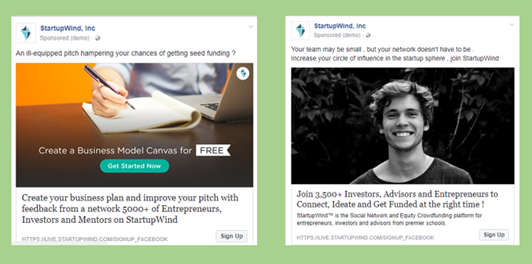
6. Decide on your goals- Select the marketing objective to create your campaign
After you finalize the look and text of your ad next step is deciding what is your advert’s purposes. The one shoe fits all approach doesn’t work very well with targeted Facebook ads, so decide what is the end goal for this particular advert. Facebook gives you three broad options and ten sub-options for marketing objectives. The broad options include awareness, consideration, and conversion. Do you want the ad to create awareness? Get more likes? Or generate leads or increase sales? Choose your objective after deliberation and understanding the user journey from your Facebook ad to your website.
After you choose your marketing goals, the Facebook ad manager will prompt you to choose the next step such as choosing your audience. Once you define your audiences, an indicative meter on the side denotes whether the audience size chosen by you optimum, broad, or narrow. Once you hit the optimum level on the meter, choose on which all platforms you want to run your ad. You can choose between, Facebook feed, Instagram, and audience network. You can also handpick the users or operating systems while showing the placement of the ad.
You can choose your budget based on your daily or lifetime spend for a particular campaign. Once you choose a budget the sidebar which indicated your audiences; also denotes how many people you will be able to reach in your chosen budget and how many conversions you are likely to get at that budget. Again, you can adjust the budget to direct it to your desired outcome.

After choosing all the action items you will be guided to the Facebook page to create ads. Upload your images and write the text that you decided for your campaign. Once all formalities are completed you can start your campaign by placing order
As the campaign starts running you can monitor its performance on the dashboard and start stopping the ads that don’t work very well. Generally, you should give your Facebook ad 72 hours to have a verdict on their performance. The ads that don’t work after 72 hours can be stopped and you can focus all your budgets on the well-perforating ads.
7. Facebook insights and analytics
Facebook insights and detailed analytics give you an in-depth reporting of your audiences and the actions they take on your page. You can analyze not only their behavior but also their sentiments towards certain topics by analyzing their reaction to a post. It gives you an overview of the things you need to be aware of about your business’s presence on Facebook,
Facebook insights also helps you in tracking traffic and reach of your paid ads and organic posts and help you better strategize your Facebook ads. The interphase shows detailed pixel activity, active users, retention rates, cohorts, and much more. It can also help you in building your sales funnel for Facebook and enhancing your targeting practices.
As you practice with Facebook ads, you can also start exploring the Funnel methods, custom audience list, retargeting, events, and promoted posts to boost your advertising efforts.
Conclusion
Facebook is an easy medium to start advertising with and is very cost-effective and result-driven. The best part about Facebook ads is it caters to everyone and operates on very flexible schedules and budgets. You can start your campaign with a budget as less as one dollar and build your Facebook strategy based on your learning with experience. It is a great way to digitally market your business and reach audiences that can help drive your revenues and grow your business. All you need to learn is creating good brand stories and making them reach your target customers through excellent targeting practices.




Leave a Reply